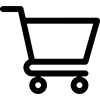Tochie - Scheduled Spoken Reminders Smart Speaker
Tochie - Scheduled Spoken Reminders Smart Speaker
Tochie is a smart speaker like no other!
Send personal messages of love or gentle nudge reminders of self care from anywhere in the world.
Record personal voice messages on your phone and schedule them to play on Tochie at specific times.
Send messages of love, or reminders for medication, personal care, household tasks, Meal prep, a joke of the day, a favourite poem, goodnight messages and more.
Tochie Features
- Lifetime subscription comes with each Tochie (there are no subscription costs).
- Record unlimited voice messages using your smartphone.
- Reminder Scheduling Options: Date, Time, Re-occurring (once, daily, weekly, monthly), instant push messages.
- Schedule messages across multiple Tochie's (multi room)
- Double tap to confirm (can be optionally set for each message)
- Double tap sensitivity can be adjusted
- Confirmation can be viewed in the app.
- Set number of repeats if message not responded to.
- Supported System Languages: English, Chinese, Spanish, French (includes app interface and text to speech translation).
Tochie Speaker Details
- Power button (long press to access WiFi set-up)
- Connectivity: WiFi (2.4GHz)* REQUIRED
- Loud speaker: 3W
- Micro USB for power
- Diameter: 71mm
- Height: 48mm
- Weight: 200grams
- Material: Aluminium alloy
- Anti-slip base
Power Requirements
- Micro USB cable (included)
- Standard USB power supply (not included).
- All settings are retained during a power outage
How it works
STEP 1: Connect Tochie to WiFi
Download the FREE tochie app and follow the onscreen instructions to connect Tochie to the internet using WiFi.
NOTE: Every Tochie comes with a FREE lifetime subscription to the Tochie service, so there are no ongoing fees. Ever!
STEP 2: Record your personal message
Record your message. Take your time and make it personal.
Send messages of love, or reminders for medication, personal care, household tasks, meal preparation, a joke of the day, a favourite poem, goodnight messages and more..... The options are limitless.
NOTE: You can also type the message and then the message will be played out loud using Tochie's built-in voice engine.
STEP 3: Schedule Your Message
Set your message playback time/options.
Scheduling options include:
- Which Tochie to play the message on.
- Time and Date.
- Multiple times can be set per day.
- Repeat schedule (Daily, Weekly, Monthly).
- End date
- If confirmation is required.
- Pre-message reminders... and much more.
STEP 4: The message will play at the scheduled time.
A gentle chime notification will sound before each message.
While each message is playing, the Tochie base will light up to help bring attention.
NOTE: If "Request Confirmation" was set to ON. Tochie will ask the recipient to "Tap the top of tochie twice to confirm". You will be able to see in the App if the message was acknowledged. This can be set separately for each message.